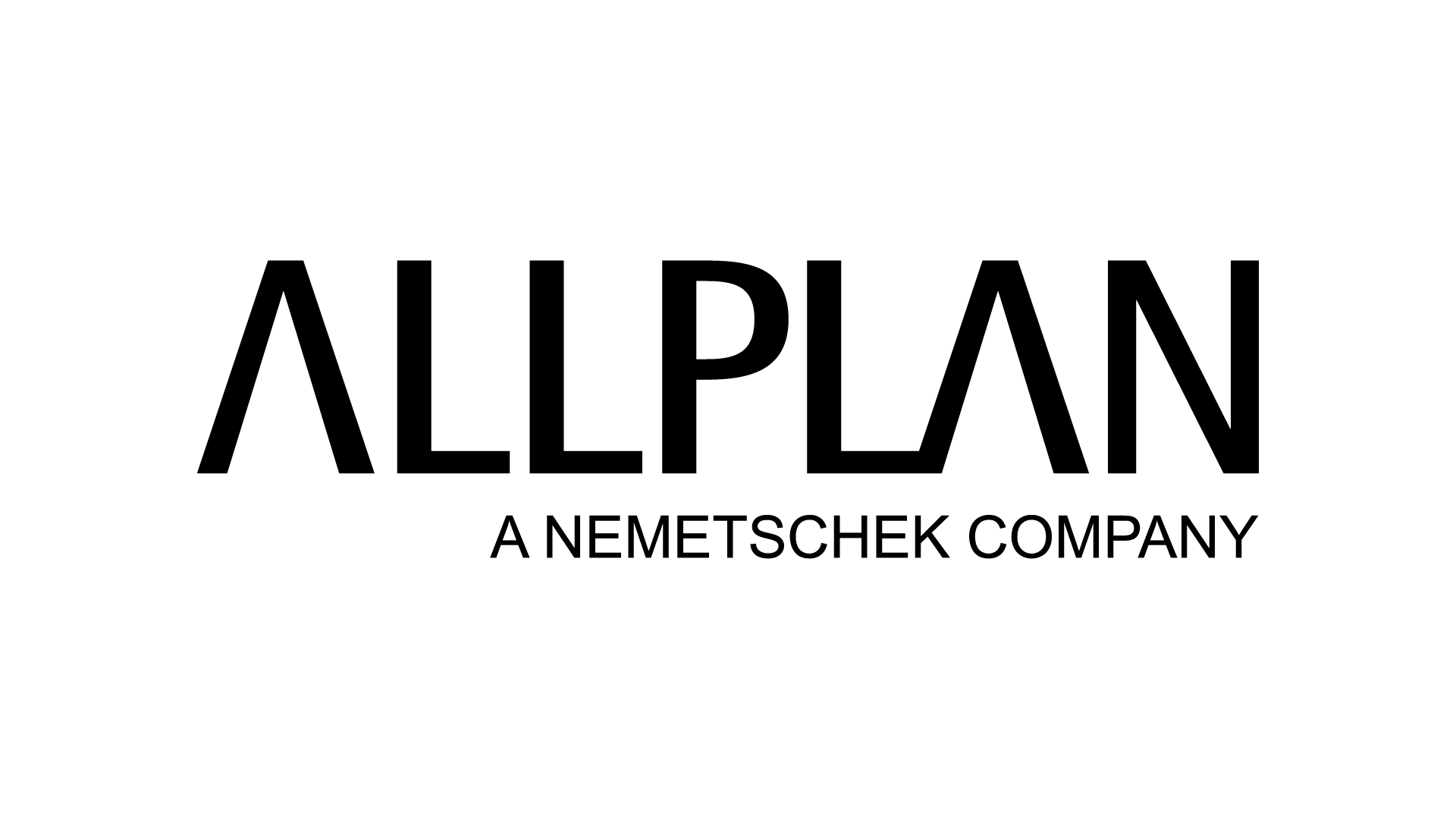In this free-to-watch webinar, Allplan’s experts will demonstrate how to use Allplan Bridge in order to model special geometric details which are commonly part of bridge structures.
Workflow Optimization in BIM Bridge Projects Training Course
Course Outline
This training video will show you how to use all Allplan tools more effectively, how to store/reuse library objects, how to utilize parametric reinforcement and visual script to automate repetitive tasks, and how to add attributes to objects to support BIM in its full range.
- Introduction
- BIM workflow
- Library objects
- Parametric reinforcement
- Automation using Visual Script
- Attributing
Course Objectives
In this webinar, Allplan will demonstrate how the BIM workflow in the Bridge solution of Allplan can be optimized to a further degree and how this can improve your daily routine by saving time and costs.
Course Audience
This webinar is aimed at users who want to explore the advanced capabilities of Allplan Bridge and increase their working skills and performance.
Course Speaker(s)
This training video is presented by Mewail Gidey, MSc, BIM Bridge Research Engineer at Competence Center Allplan Infrastructure. Mewail is a BIM Specialist and civil engineer. He has been involved in infrastructure projects to BIM development and regularly works on the digitalization of bridge workflows.