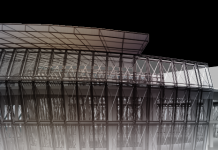On 18th October, Autodesk Technical Sales Specialist and Dynamo expert Dieter Vermeulen presented Winning with Dynamo, a 60-minute online introduction to this ground-breaking technology. This presentation was exactly what I was hoping it would be – a great overview of the software for ALL customers. A lot of customers say to me, ‘from what I understand, it is just for architects’. Not true! And this presentation shows examples of using Dynamo for structural design, building services, contractors, and more. This video includes:
- Good, simple definition of Dynamo
- Complex façade design and analysis made simple
- Embedding design rules into your Revit model
- Linking Revit with Robot Structural Analysis
- Modelling rebar in Revit using Dynamo, including modelling complex bridge decks
- Examples for contractors – including why you would to link Revit and Navisworks using Dynamo
- Examples of how customers have linked FormIt and Revit
- Some examples of why you would use or need Dynamo Studio
- Overview of Project Fractal, which is Dynamo combined with cloud computing. (Hold on to your hats!)
If you missed the presentation on 18th October, you can still view it by registering here.
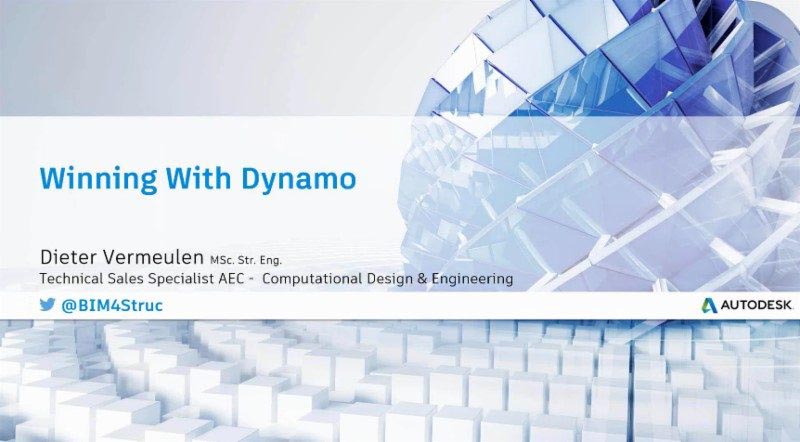
One of the most common questions Dieter received in advance of his webinar is “where do we get training on Dynamo?” Cadassist was the first Autodesk Authorised Training Centre in Northern Europe to offer Dynamo training, with multi-level courses running in training centres across the UK.
New Dynamo Scripts for All Attendees
Dynamo is constantly evolving . . . and so is our training. We are very excited about the new scripts that have been added to our courses. These scripts are used as learning exercises, but you can also use them immediately to improve your day-to-day Revit work . . .
New scripts included free of charge with Dynamo Essentials:
- Colour geometry in Revit based on rules defined in Dynamo, for visualisation purposes
- Build Revit elements from a Dynamo graph
New scripts included free of charge with Dynamo Advanced Data Management:
- Build custom nodes and deploy them within your company
- Export information to Excel
- Import information from Excel to Revit elements and parameters
- Create sheets from an Excel drawing list
- Place families in a room from an Excel file
- Change case of notes on all drawings
- Rename files in Windows Explorer
New scripts included free of charge with Dynamo Advanced Geometry:
- Repair unconnected walls with the click of a button
- Build an adaptive component in Revit, then apply it to a bespoke SAT surface through Dynamo
- Audit a model visually through a ‘what levels own which objects’ colouration script
- Place structural members through computational logic and math
- Isolate warnings in view
- Delete empty tags
Offset elements from level
To register, call 0845 872 5574
Book Now
Dieter Vermeulen
Autodesk Technical Sales Specialist and Dynamo expert
CAD Assist