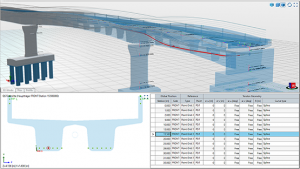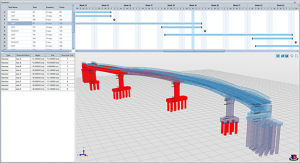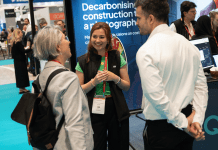Allplan Bridge is the powerful solution for 4D parametric modelling of bridges. The software supports engineers in all planning phases, from the initial concept to the execution plan
The parametric description of the bridge model with the prestressing cables takes usability to a new level and allows engineers to work flexibly and quickly.
Model creation without compromise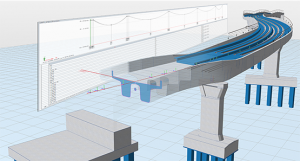
Allplan Bridge has been developed by recognised bridge experts – Allplan Infrastructure from Graz – and to the requirements of bridge engineers. The 3D parametric model description considers the road layout, bridge alignment and required cross-sections, making model configuration quick and efficient. Complex geometries including double curved alignment and variable cross-sections can be created easily with the help of alphanumeric entries and formulas. For example, the user only needs to define one typical cross-section and Allplan Bridge will accurately calculate all cross-section variants in accordance with the defined table(s) or/and formula(s). A complete 3D Bridge model cannot be generated more easily or quickly.
Modelling of composite and steel bridges
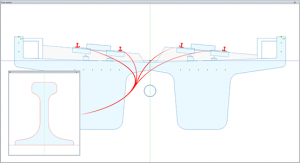
When defining the cross-section, standardised and repetitive profiles such as longitudinal stiffeners for steel and composite cross-sections can be easily positioned parametrically. The profile is first defined parametrically in a separate section or imported from the user library. The position and number of elements are then defined and automatically placed along a cross-section edge. The connection between the profile and the cross-section edge is also automatically adapted.
Prestressing made simple
Allplan Bridge 2019 makes it easy to model a wide range of types of pre-stressing: with immediate or later bond, internal and external, longitudinal, transverse and vertical, as well as with non-standard geometry. Based on user-defined 3D points, the program automatically generates the geometry of a tendon along the bridge structure. Each 3D Tendon point is specified by the position along the axis, and the position in the cross-section in relation to a reference point.
In addition, direction angle and curvature radius of the tendon can be specified in each point. Selective parameters can be defined as variable. When calculating the detailed tendon geometry, the program determines these values automatically, using an intelligent algorithm minimising the friction losses in the stressing process. A special point grid is available in the cross-section to ease the specification of the tendon position in the cross-section plane. This point grid facilitates copying and mirroring of the tendon in longitudinal and transverse direction.
Changes made in no time at all
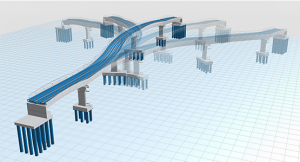
Allplan Bridge helps you to manage the inevitable changes that occur during the design process. The parametric model description is an ideal base for adapting design changes. The modifications are incorporated only at their origin and all other linked members are automatically updated. For example, if the road axis changes the complete bridge geometry will be adjusted. If only a certain structural member is modified only directly linked elements will be recalculated.
Save time with parametric object placement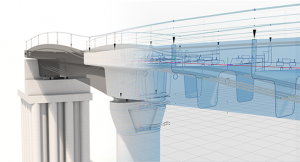
Objects from the Allplan Engineering library can be referenced in Allplan Bridge 2019 to add further details such as lamp posts or anchor devices of tendons to the bridge model. To do this, reference points are defined in Allplan Bridge, using variables along the bridge. These points are linked to the object in the Allplan library using the respective name. When the parametric model is transferred to Allplan Engineering, the corresponding objects are positioned at these reference points. The position of these objects is automatically adjusted whenever the model is updated.
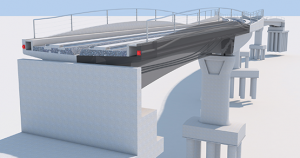
Smooth data exchange
Integrating road data used for road/bridge alignment is easily achieved via ALLPLAN’s open BIM platform Allplan Bimplus. The bridge engineer must only take over the road data and can immediately start with the bridge design. To assist the engineer even further, the bridge model can easily be transferred to analysis software for structural calculations. Once the design is completed, the parametric model can be transferred in Allplan Engineering for completion of pre-stressing and reinforcement drawings.
Convenient operation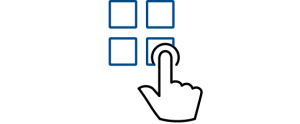
Compared to mechanical engineering CAD software or traditional 2D drafting, working with Allplan Bridge is very convenient and specifically tailored to the requirements of bridge engineering. This leads to an essential optimisation of the working speed. Furthermore, you can use Allplan Bridge on multiple monitors at the same time. Allplan Bridge automatically adapts its user interface to the screen size and resolution and is ideal for the use in powerful high-resolution monitors (4D/UHD with 3840×2160 pixels and more).

Intelligent database
Allplan Bridge benefits from a built-in database that is continuously logging modifications as the project progresses. This will benefit projects that have a long design period by ensuring project data is securely available for the duration of the project.
Planning stressing sequences in Allplan Bridge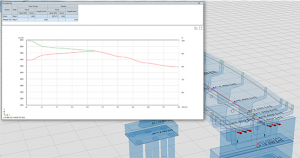
A stressing sequence can be defined for each tendon specified in the model. Stressing, wedge slip, and releasing are available actions. These actions are carried out at the beginning of the tendon, at the end, or at both sides simultaneously. To optimise the management of tendon stressing, the sequences of stressing actions are stored as named “stress groups”. The tendons are assigned to the corresponding group via Drag&Drop, and automatically stressed in accordance with the group definition. In addition, the values can be adjusted individually for each tendon.
Integration of the fourth dimension
In Allplan Bridge 2019-1, it is now possible for the first time to map the construction process in a 4D model. The construction plan is first divided into several construction phases and then into individual tasks such as concrete hardening, tendon stressing or activating the self-weight. Either the start date or the start day can be used as the starting point. The start day can be defined globally or relative to the start of the phase. The second time attribute is the duration of the task. This allows easier and user-controlled movement of phases and/or tasks. The corresponding components are interactively assigned to the tasks. In this way, the temporal dimension is linked to the structure. With this information, the construction process can be graphically visualised. Thus, complex construction processes can be made transparent for all parties involved.
With Allplan Bridge 2019-1, it is also possible to create several different construction plans for the same bridge for a variant comparison. The result is a reliable parametric 4D bridge model. Once the construction is completed in Allplan Bridge, the model is transferred to Allplan Engineering, where further steps such as detailing, reinforcement and plan creation are carried out.
Technical preview to analysis: Calculation of cross-section values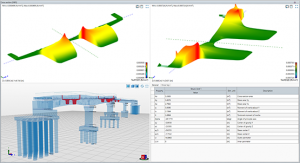
The calculation of cross-sectional values is an essential step in the generation of an analysis model. All cross-section values as well as the shear forces for the defined cross-sections are calculated automatically as soon as the corresponding calculation option is activated. This function is currently available as Technical Preview. The calculation supports all types of sections with an arbitrary geometry including monolithic and composite cross-sections, open and closed cross-sections, sections with one or more openings as well as thin-walled cross-sections. The stiffness matrix of the individual beam elements is automatically created considering the calculated cross-section values, beam geometry and material properties.
ALLPLAN’s bridge design experts have over 30 years’ experience supporting engineers worldwide. ALLPLAN’s clients can benefit from our technical experts providing comprehensive consultancy, training and support.