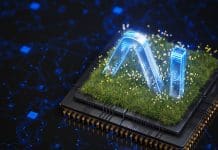Find out how McCarthy Architectural Design used Graphisoft Archicad software to bring its residential designs to life
At the height of the Covid-19 pandemic, Graphisoft UK offered new and existing customers an extended free trial of Archicad. Some customers were new practices who took the opportunity to try the software for the first time, some were returning customers who had used it in the past, and others took the opportunity to add licences as their practice grew.
In a series of interviews, we caught up with those practices to find out how they got on with using Archicad, what they like about the software and how it’s making a difference to their practice.
Read the second of these interviews with Emily McCarthy of McCarthy Architectural Design below, to find out how the company used Archicad to bring their residential designs to life.
Established in 2021, McCarthy Architectural Design is a small practice located in Cambridge with a focus on residential projects. The practice specialises in home extensions and new builds for customers within Cambridge and the surrounding villages.
What prompted you to give Archicad a try?
I have been using BIM software for 10 years. After graduating in the USA, I worked for Gensler where I used Revit. After relocating to the UK and working in London for some years, I moved to a small practice in Cambridge that used Archicad.
I had some previous experience of Archicad gained during my internship in Berlin and found getting back into using Archicad was very quick. I worked in the Cambridge practice for five years until the Covid pandemic hit. For personal, health, economic and family reasons, I decided to set up my own practice.

How have you found using Archicad?
I took up the six-month free trial and rediscovered the joy of using Archicad. Working as a solo practitioner, the software is just so powerful.
How have you found the support from Graphisoft?
In my previous practice I used Graphisoft support at times but now as a competent Archicad user, I haven’t needed to call on the support team. However, it is reassuring to know that there is someone to contact should I need to.
Tell me about some of the projects you’re working on now
I’m working on a number of projects for residential clients in the Cambridge area. These include extensions to a variety of properties ranging from a large, detached house though to a 1960s property and a Victorian terrace. Other projects include internal reconfigurations including new bathroom and kitchen designs.

Do you think Archicad will make a difference to your practice? If so, how?
Archicad offers a unique selling point for my practice. There are not many solo practices offering 3D for clients. The software has tremendous capabilities. For example, BIMx viewer is a massive hit with clients; the interface is really slick and it’s so easy to be able to toggle between the drawings, 3D models, cut throughs etc. Clients react really well to it as it helps them to visualise the property.
With the help of Archicad, I’ve been able to carve out a niche for my practice in offering 3D design and an affordable service.
What are the best things about Archicad that you’ve discovered so far?
BIMx viewer is incredibly fast, the visualisation is very effective and it really provides a wow factor.
Inside Archicad, the stair tool, roof tool and objects are all brilliant. For a kitchen layout, for example, it’s really easy to drop in objects; it’s a really efficient way of doing a layout and presents really well.
I regularly use the graphical override function so I can easily create different versions of the same floorplan. And I use Archicad’s renovation filters on every project, the functionality is so useful for extensions.
Archicad’s library of surfaces is another tool I use a lot. You can take an image file of some carpet, timber or a tile for example and simply upload it to create a new surface in the library. It is so simple to create the exact surface and texture you’re looking for.
Tel: +44 (0)1895 527590
*Please note: This is a commercial profile