Matt Crunden, Training and BIM Manager at Legrand and member of the BIM4M2 Working Group, explores the premise of the PDT and highlights why manufacturers need to be informed – as well as what they should be doing next
Building Information Modelling (BIM) requires product data in a structured format to help facilitate the collaborative workflows required to comply with the 2016 Government mandate for Level 2 BIM. The mandate requires that all project and asset information, documentation and data is delivered in an electronic format.
An integral part of delivering BIM is the ability to produce information that will be of use to specifiers during the initial stages of a project all the way through to the facilities management team upon handover and completion. The information is produced in the form of a Construction Operations Building information exchange (COBie) spreadsheet.
What is a PDT?
A Product Data Template (PDT) is a tool for delivering manufacturer’s structured data into a project and thus into the COBie – all done quite simply through an excel spreadsheet. The simplicity of the document removes the need for the designer to spend inordinate amounts of time comparing different sets of manufacturer’s data – helping them to compare like-for-like.
Much of the marketplace currently publishes data in various formats and fashions, which can be confusing for the designer as they will have to spend time deciphering the information. BIM provides a structured format to help facilitate collaborative working across the industry, providing a unified structure for general product data and therefore making the designer’s job much easier and more accurate.
The PDT is essentially a questionnaire for an equipment type with a master held by the PDT Steering Group. The PDT is structured into sets of information comprising Manufacturer and Construction Data, Application, Dimensional Data, Performance, Electrical Data, Controls, Sustainability and Operations and Maintenance Data. Each equipment type requires a PDT, featuring various fields specific to that type.
For the designer, actively seeking out product information and then entering it into a BIM model is both time consuming and prone to human error. The PDT offers a solution.
What is a PDS?
The PDT however is just a template, and in order to make it useful it needs to be filled in by the product manufacturer. While there are some basic rules to apply, once a PDT has been completed, it becomes a Product Data Sheet (PDS) – this document now becomes exclusive to the manufacturer, who is able to host it on its website, to be freely downloaded by customers.
Why manufacturers need to be informed
As much of the industry is now aware, by 2016, all publicly-funded work must be completed with a maturity level 2 BIM standard which, put simply, means the provision of structured data that meets the PAS 1192 – 2: 2013 standards. Demand for this data already exists within the marketplace amongst designers, consultants and contractors, as well as facilities managers. Needless to say, the PDT format provides a structured platform for manufacturers to work from and because they are in excel format, they are independent, platform neutral, and free to use.
Manufacturers should be acting now in order to produce relevant PDTs for each of their products. Legrand for example, is working with its trade body to encourage and to engage competitors in a working group to help find a collaborative process. All-in-all this can only be of benefit to the whole industry and is perhaps the key to driving both the creation and the adoption of a structured product data approach for our industry.
Where to look for a PDT?
For those looking to find an existing PDT template or to create one, the recommended route to take is through the PDT Steering Group who will be able to advise if a template already exists or is under construction. Manufacturers should not consider creating their own template. If one doesn’t currently exist for the product in question, they can register their intent with the PDT Steering Group to become the author. The advantage of this approach is that there is only one PDT template in circulation for each product type, not several.
PDT’s are not the same as the Data Templates in the NBS BIM Toolkit
One key point of clarification is around the data templates in the NBS BIM Toolkit – PDTs are not the same. The BIM Toolkit was developed to enable asset owners to buy data and this is focused around the provision of Employers Information Requirements (EIRs). PDTs are developed by cross-industry, multi-disciplinary teams, with the key aim of providing product information that all contributors agree is required by specifiers, distributors, contractors, clients and other parties.
Education and further engagement
Needless to say there are great changes afoot and the best possible advice is to get involved now or, risk being left behind. For those already part of the working groups, steady progress is being made and it is important that all manufacturers support their work.
For those looking for further support or advice, BIM4M2 is holding a seminar on 28th July, for further information or to book your place, please visit: www.bim4m2.co.uk/events.
Matt Crunden
Training and BIM Manager at Legrand and member of the BIM4M2 Working Group
Tel: +44 (0)870 608 9000
info@bim4m2.co.uk











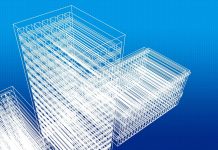
Do you know of any UK manufacturers that use COBie and have COBie files for their product?