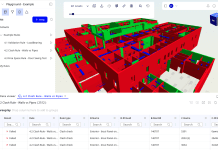Whether you’re a seasoned pro in the world of CAD or are getting to grips with your very first project, SketchUp offers a simple way to construct and visualise an architectural design concept that can be shared with clients and customers alike
Part of the process known as Building Information Modelling (BIM), the intuitive layout and large range of design tools allows you to create buildings and landscapes from the ground up, and it’s easy to switch between 2D and 3D so you can turn a simple floor plan into a fully-realised 3D model with all the trimmings.
Here’s how SketchUp can make the lives of Landscape Architects that much easier in the concept creation stage of a project.
Structural visualisation
One of SketchUp’s most appealing features is its ability to allow you to really visualise a project during the concept stage – thanks to advances in technology like location-based visuals and even 3D printing, you don’t have to wait until construction begins to get a feel for the build.
A plug-in allows you to visit a virtual recreation of the building’s surrounding area via Google Earth and see how everything scales up. With conceptual site modelling it’s possible to place your model alongside existing buildings as depicted on the virtual map. Pair this with the virtual walkthrough of the plan as well as the exciting possibilities raised by the partnership between SketchUp and Microsoft HoloLens – the latest iteration of Augmented Technology – and the visualisation process becomes even more of a user-friendly tech revelation.
3D Warehouse
To seamlessly complement the process of structural design, SketchUp has developed the 3D Warehouse – an open-source and free-to-use virtual database of everything from tents to tanks, created and uploaded by SketchUp users to kit out their concept constructs. This allows you to place realistic 3D objects, furniture and fittings within your scheme to better assess a space for its functional capabilities – as well as its form.
Product manufacturers have seized the opportunity to show how their products would look and feel within the virtual realm – and our 3D warehouse is no exception. Marshalls SketchUp warehouse library features more than 230 intricate 3D models of products from our extensive range.
So when you’re visualising a street and need to consider its potential for sustainability and water management, you can easily install a linear drainage system into the scheme to see what, if any, design changes are required to incorporate the piece.
You can also choose from a wealth of paving and street furniture pieces to inform your design decisions, and evaluate the suitability of one product range over another in terms of look and practicality.
This allows architects and decision makers to specify Marshalls products in an easy and efficient way, and as one of SketchUp’s biggest benefits is its ease of sharing between teams online, everyone across a design project has the same visibility of the scheme and can discuss its strengths and weaknesses while the build remains in the concept stage.
SketchUp is revolutionising the way we think about design, and thanks to the huge 3D Warehouse it’s helping architects and designers get the right products for their projects from virtual brick one.
Marshalls has a dedicated Building Information Modelling team that can help with your design needs. Please click here for more information.