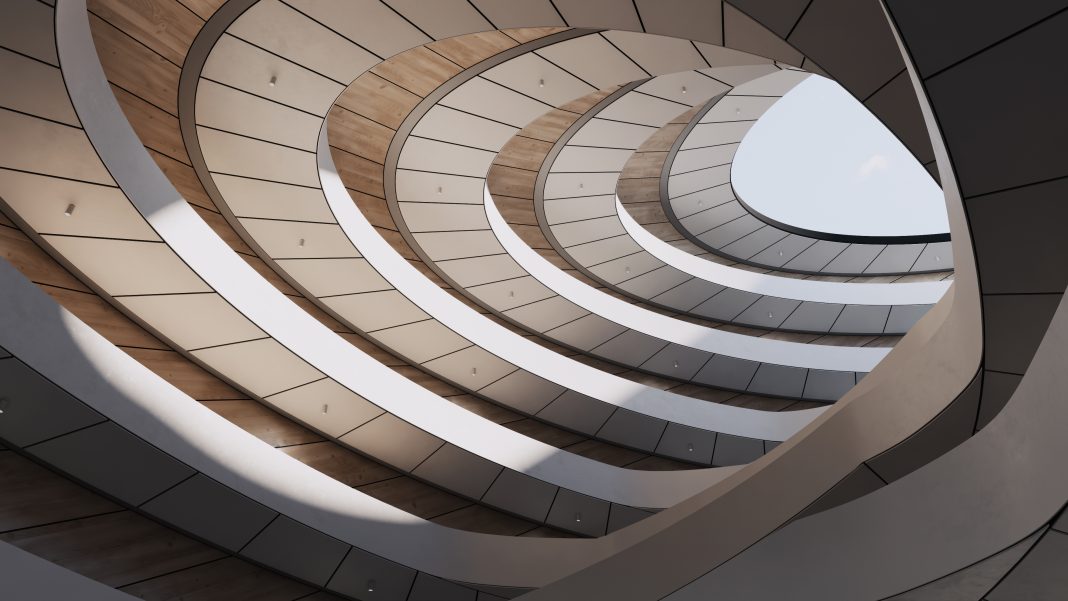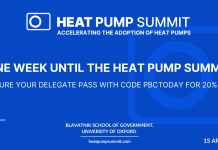Enscape, a leading provider of real-time visualization, 3D rendering, and VR technology for the AEC industry, has announced the release of real-time rendering software, Enscape 3.4
With the release of Enscape 3.4, architects and designers can now enjoy many feature updates to the real-time rendering software, making it even easier to turn their models into immersive 3D experiences.
New categories and design elements have been added
Categories for the Custom Asset Library have been added to provide a better way to manage assets, making sorting and filtering much easier and eliminating the need to scroll through the entire library.
Designers can organise their imported assets and create their own categories. The newly created structure will be visible to all users who share libraries.
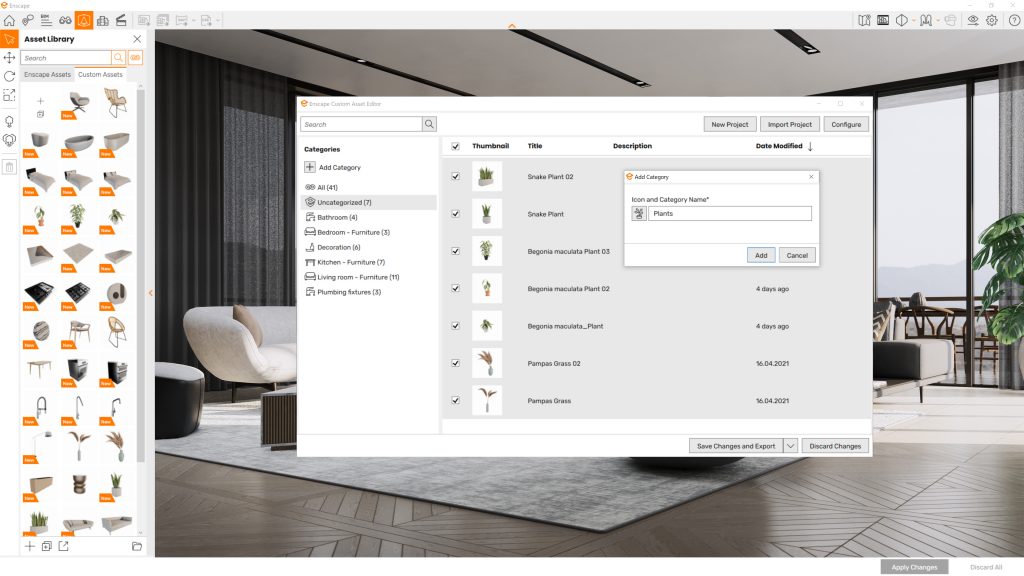
It is now possible to ‘save the sun position’ in Enscape views, using the sun’s natural light to highlight special design elements.
Slider control and input fields are provided to quickly reproduce specific sun positions for other views.
Architects and designers can now perform further editing of existing views, such as adjusting the camera and sun position.
It is no longer necessary to create a new view for every change in the camera angle or natural lighting for any previously created view. For Revit users, the camera position and zoom are still taken from the Revit view. For Vectorworks users, this functionality will be available soon.
210 new interior assets have been added, including accessories, appliances, and objects for numerous interior spaces, alongside the addition of 52 new interior materials, including wallpaper, wood, tiles, and stucco.
Reflections have been improved and updated
Reflections have also been further improved, providing more realistic mirrored reflections, resulting in a positive impact on the general global illumination of scenes.
There is now an increased texture quality of materials in reflections, and all reflected materials now benefit from full resolution texture maps starting with quality level ‘High’.

Improved reflections will be noticeable in still images and during real-time walkthroughs for users with a graphics card that supports hardware-accelerated ray tracing (NVIDIA RTX or AMD 6xxx series). At this time, the appearance of reflections will not change in animated videos.
Other new features include:
- Support for Archicad 26
- Support for Chinese (Simplified) language
Try Enscape 3.4 for free.