The Common Data Environment needn’t be complicated, explains Adrian Burgess, Technical Director at PCSG
Even though the concept has been around for a while, there is still a lot of confusion around the Common Data Environment (CDE) and at PCSG we are seeing increasing demand from clients to help provide clarity.
The more we do this, the more we learn that there are not simple ‘one size fits all’ solutions that work for clients, and no repeatable formulae that make CDEs clearer and easier to understand. Every client and every project are different; each supplier has different ways of working and as a result, the CDE can take many different forms.
The most common misunderstanding is that the CDE is a single technology, platform or system that you buy off the shelf. The reality is very different of course, a CDE is actually made up of a number of information management systems, that when it comes to practical implementation, are often owned by a number of different participating organisations.
The CDE diagrams in the information standards, namely BS1192:2007, PAS1192:2 & 3, are presented as logical diagrams. These diagrams are critical to understanding the theory and how information passes through a life cycle of its own, moving through assurance gateways and different ‘work in progress’ ‘shared’ and ‘published’ states.
Figure 1 (below) illustrates how a number of information systems combine to create a CDE across an asset lifecycle in practice. We often use this diagram to invoke focused discussions on what information systems are needed to make up the CDE and importantly, who provides and manages them.
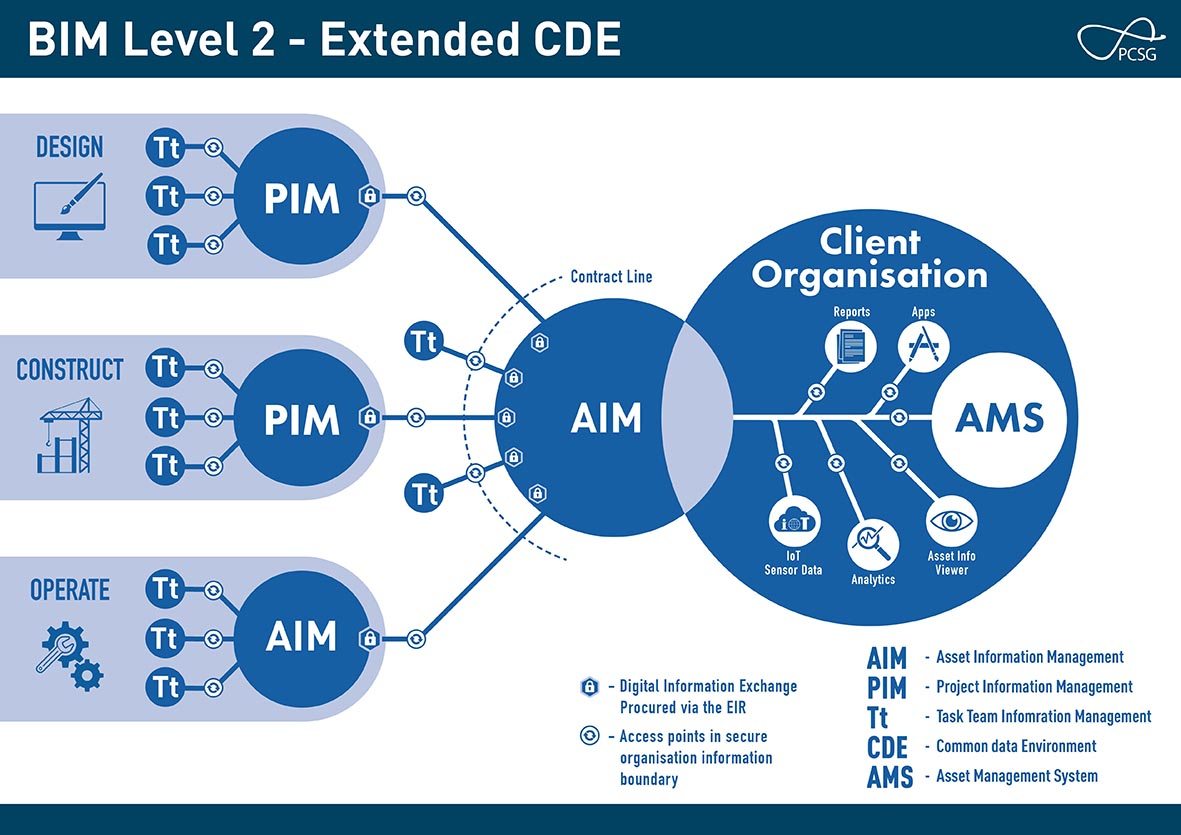
Broadly speaking the BIM Level 2 information systems fall into three categories and have a very different role to play in the CDE ecosystem:
1) Team information systems
Team information systems are dedicated to managing in-house ‘work in progress’ information that is shared amongst internal teams before being shared outside of an organisation with the wider project team.
The creation of information in a managed team environment works with file templates, and enables control over file naming, minor and major versions, and suitability codes. This leads to greater levels of compliance with information standards from the outset.
Each supplier responsible for the creation of information should have their own team information system. This will enable each team to control the creation and coordination of their own documents and data, before sharing it with others in the wider project team.
2) Project information systems
Project information systems are dedicated to managing shared and published project information models on major and minor capital delivery projects.
The main purpose is to bring control and assurance to ‘shared’ and ‘published’ information management processes and to foster greater levels of collaboration amongst the project team during the planning, design and construction stages of a project.
Also known as online project collaboration tools, these systems are often provided by the Tier 1 suppliers, either the lead designer or constructor and sometimes both, at the different stages of the project.
3) Asset Information Systems
Asset information systems are dedicated to managing both project information models (PIM) and asset information models (AIM). The information models are procured initially from suppliers responsible for the design, then from those responsible for the build and are updated by those responsible for ongoing maintenance.
It can be helpful to think of project and asset information models as being a virtual representation of the built assets themselves, containing structured information about the physical and functional characteristics of the assets. At BIM Level 2 the PIM and AIM information models are a collection of model files, drawings, documents and structured data in COBie format.
PCSG’s recently published Guide to Using BIM, produced in association with Designing BuildingsWiki, officially defined the CDE as” the ecosystem used to collect, manage and disseminate documentation, the graphical model and non-graphical data for the whole team through all stages of an asset’s lifecycle. Creating a shared source of information facilitates collaboration between team members and helps avoid duplication and mistakes.”
Before the introduction of BIM Level 2 and the CDE, project and asset information was provided in a variety of formats, inevitably incompatible, often hard to locate and the resulting inefficiencies added cost and time to the design and build.
The resulting rethink around how we structure and effectively manage data/documentation throughout the design, build and operation of an asset as part of the implications of BIM Level 2, produced the need for a CDE and raised the on-going challenge of how best this is made up.
PCSG’s message is that to meet this challenge, keep things as simple as you can. Setting up a CDE doesn’t need to be complicated and is in fact quite straightforward if sufficient clarity is provided by the client organisation in the EIRs.
Something we impress upon the client organisations we work with is that providing clarification in employer information requirements really helps. This way suppliers know what is expected of them regarding what information systems to provide and how to configure them.
It is important that the EIR includes information workflows which will most likely follow the PAS 1192 part 2 and 3 information processes, but which are described in context with the intended information systems and the project.
Typically design teams and other suppliers create and develop information in ‘Work in Progress’ areas within their own team information systems. Once that information is approved it is moved to a ‘shared’ area in a project information system, for other parties to access and work on it from their point of view. At regular intervals, information is published in the project information system, for use by the project team.
At each key project stage, prescribed information deliverables (in line with the Employers Information Requirements (EIRs)) should be moved to the client’s asset information system, where they are reviewed and eventually published.
This published information in the asset information system is then used to procure contractors, suppliers, etc. and make key decisions along the course of a project. Once the project moves into the asset management phase, the asset information model can then be used to support maintenance and operational activities.
If you would like more information about CDEs, information management systems and how best to configure them to manage your asset portfolio and projects, please contact Adrian Burgess using the details below.
. . . . . . . . . . . . . . . . . . . . . . . . . . . . . . . . . . . . . . . . . . . . . . .
Adrian Burgess
Technical Director
PCSG









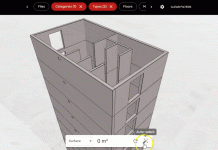




Sorry, but this article, loaded as it is with generalizations and caveats – not to mention jargon, is not a lot of help in clarifying the situation.
I have not had the benefit of reading the Guide to using BIM, but would respectfully suggest that what would help those who are confused most would be a series of articles based on an uncomplicated project, each of which set out the files, formats, models, documents and the processes for their handling usually associated with just one subdivision of the overall “cradle-to-grave” project management system.
Such an exercise, properly executed, might well be expected to become a standard textbook on the subject.
Given the difficulties many are having with BIM I expect many will struggle with the suggestion that 3 CDEs maybe required when often the teams are struggling with the creation of a CDE.
Part of the complexity of model based approaches is that many members of the project team require regular editable access to the data and information but the data and information is held in a model that is being updated and only shared at specific points in the process by the owner.
The result is that the process of managing and updating data in the model can be complex, happens sequentially and often requires third parties (or the original consultant) to undertake the editing of information. Our experience shows that this does not provide the most effective or efficient approach for enabling managed multi-user access.
The data centric Clearbox solution provides a single CDE to integrate the various phases of information and overcomes the issues highlighted in the original article, in doing so the solution then makes consistent structured data directly available to all users in a context sensitive approach to enable the creation of their own requirements from the single central source of information.
If you would like to know more about how the Clearbox solutions will bring simplicity to your BIM projects please contact us at sales@clearboxbim.com
Tony. Thanks for your feedback.
Still more work to do to articulate how information management systems are best set up to optimise the management of information around a capital delivery project.
I don’t know anyone else who has taken on this challenge. Do you?
Adrian
Graeme. Thanks for your feedback.
The article was trying to clarify that a CDE while referred to as a single logical environment in the standards is in realty is made up of a number of systems owned by different participants.
I am confident one day this won’t be the case, but we are not there yet.
Adrian