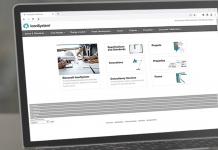Andrew Martin of Egnyte challenges some of the myths that have arisen around Common Data Environments and the reliability of construction data in the cloud
A Common Data Environment (CDE) is a technology solution for businesses and teams that enables them to share important information and data. By collaborating and sharing data, a well-executed CDE supports multiple file types and applications, and offers a clear and concise way for companies to be organised and efficient throughout construction projects.
Unfortunately, many teams struggle to manage and disperse information effectively, making interoperability seem like mission impossible. For instance, some CDE solutions place data in silos, making key issues such as security and audit histories difficult to manage. What’s more, ensuring that the latest content is available to project stakeholders can be hampered by accessibility issues.
This has given rise to a number of myths about CDEs, particularly around the use of construction data in the cloud, connectivity and flexibility. It’s useful to examine these further because a true CDE not only keeps and protects all the associated content in a single, secure repository in the cloud but also provides high-performance access to the right people at the right time.
Myth 1: Collaboration with external users during the bidding process is virtually impossible without using email and/or FTP (file transfer protocol)
As many in the industry will be aware, the pre-construction process can quickly become very challenging if FTP is used to provide bid documents and when communication also relies on email, which often has enforced size limits. For instance, unreliable connectivity can mean FTP downloads take much too long, while searching through email for incoming bids can be confusing and result in both lost information and time.
In a modern CDE, however, the approach is very different. Take the sharing of bid documents, for example: the advent of BIM means bid packages are becoming larger than ever, which can seriously impact download speeds. But, by sending unique links to each bidder, a direct data connection to the cloud means that bandwidth interruptions are negated. If a download pauses because of a connectivity problem, it resumes once it has been restored.
Similarly, vendors who manage incoming bids by placing estimates directly into a CDE are more productive than those who use traditional technologies and methods. By providing upload links, each vendor can simply drag and drop their tenders into a pre-assigned folder. Adding expiry dates ensures no bids are received after the deadline.
In each situation, security is key, especially when there is a need to accept and share information with external sources. In a truly collaborative and secure CDE, permissions and rights are assigned based on whether a user is internal (employee) or external (supply chain)
Myth 2: Protected data leads to inflexible working environments
Working from home against deadlines with cumbersome data access often leads users to find ways to work around restrictions. For example, external drives or personal cloud products are often used to download files on unprotected laptops with no data governance, (ie sharing permissions, data lifecycle management, etc) policies can be applied. This can become extremely risky. As a result, many people assume that this means it is not possible to combine data protection with flexible working.
In a CDE, the work environment is the same whether the user is at home or in the office because they are provided with a direct connection to work folders, with an appropriate view into the single secure source of information for the project – and all without VPN. For instance, when bids come in, the quantity surveyor has access and as the winning bid moves through the workflow process, permissions are then given to or removed from other stakeholders as required.
Myth 3: On-site collaboration needs high speed internet connectivity
While it’s certainly true that some level of on-site connectivity is required, it doesn’t have to be high speed or always available. By syncing files to laptops or mobile devices for offline access, remote productivity can continue uninterrupted, with files automatically synced back to the cloud once within wi-fi or cellular range.
Another useful option is to cache frequently accessed content to a storage device in the site cabin. This approach provides users with very fast access to the information they need without a major reliance on bandwidth speed or reliability. Performance can be further improved via a delta sync between the cloud and site cache, meaning only small items of new or amended information get uploaded instead of the entire file.
These proven virtualised appliances can be easily installed at the cabin or pre-built and shipped there, and can be ready to deploy in minutes. Either way, users get access to the information they need at the right time.
Myth 4: Investing in a CDE doesn’t deliver tangible RoI
There’s no doubt that companies who have invested in modern CDE systems designed with the needs of the construction industry in mind see a return at virtually every phase of every project. From increased efficiency and reduced rework to time saved locating documents for the all-important closeout, the savings can be applied directly to the bottom line.
In addition, a shorter learning curve can help sustain productivity, and with studies showing that rework can represent anywhere from 4%-6% of the total value of a project, much of this can be eliminated with the implementation of an effective CDE.
In an era where digital transformation is reshaping the way sectors across the economy approach traditional processes, communication and collaboration, those construction businesses that embrace the benefits of today’s cloud-enabled solutions will be well placed to succeed in the years ahead.

Andrew Martin
Senior sales & marketing director EMEA & managing director UK
Tel: +44 (0)20 3356 3714
Twitter: @Egnyte
LinkedIn: Egnyte