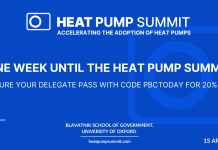Enscape, a leading provider of real-time visualization, 3D rendering, and virtual reality technology for the global AEC industry, has released Enscape 3.3
The latest version of Enscape 3.3 helps architects and designers create more engaging visuals and improve design workflows.
The new features of Enscape 3.3 allow users to import building surroundings into renderings, improve visualizations of glass and water surfaces, add new educational assets and materials into scenes, and more.
Enscape 3.3 new features include:
- Site Context – Users can now import a project’s surroundings into renderings by utilizing OpenStreetMap data. Simply open Site Context to enter an address or coordinates and then choose to import all surroundings, or select to import building and landmarks, streets and sidewalks, or topography.
- Transparent Materials in Reflections – Transparent materials will appear in reflections, improving visualization of rendered glass and water surfaces. The use of a graphics card that supports hardware-accelerated ray tracing, such as NVIDIA RTX series and AMD RX6xxx series, is required.
- Education Assets and Materials – New high-quality education-themed assets and materials are now available and include classroom furniture, toys, musical instruments, playground equipment, acoustic panels, and more to use in education scenes. The asset package also includes a large collection of new 3D people.
- Alpha Channel Export – The new export feature allows users to easily add transparent backgrounds to rendered images.
- Pin Enscape on Top – Users can pin the Enscape rendering window, together with the menus that open with the renderer, to the top of their modeling window. This allows users who may not use two screens or more to work in the modeling software and immediately see changes in the overlayed Enscape window, which is always on top when this function is activated.
- Material Overwrite – Exchanging Enscape materials from within the Material Editor has become much easier with Material Overwrite. You can now replace Enscape material files without the need to manually import and export them.
- Camera Sync Optimization – Revit users can now enjoy camera synchronization for the perspective and orthographic view, including Field of View sync for the perspective view. There is also a camera roll around the line of vision. For Archicad users, camera synchronization is now enabled for the orthographic view.
- Upload Migration – An Enscape Account allows users to manage uploads and licenses online and provides additional functionality such as creating Panorama Galleries and the sharing and un-sharing of links. Users who are not yet using an Enscape Account can easily migrate previous uploads.
- Enscape Support for SketchUp 2022 – Enscape is now compatible with the latest version of SketchUp.
- Japanese Language Support – Full language support is now available in Japanese in addition to new Japanese-themed assets.
The past few years have challenged architects and designers to develop new ways of working and sharing their designs and many of them have turned to visualization technology.
Enscape has seen a 50% annual growth despite the pandemic, demonstrating that designers have realised the value and potential of integrating new technology into design workflows.
Petr Mitev, VP visualization product group at Enscape: “We’re always looking for new ways to support our customers’ design workflows.
“With today’s release, we’ve automated some processes so designers can spend more time making the right decisions and less time gathering the data needed to do it.
“We will also continue to improve our core visualization and sharing platforms based on community feedback.”
Joe Tubb, Senior 3D Visualization Specialist at ASD|SKY, said: “Enscape is simple and approachable while at the same time offers deeper levels of creativity, furthering design expression and overall visual communications.
“Enscape is remarkably fast and enables designers to be more confident in their design choices while allowing them to explore and experiment multiple solutions.”
Get a 14-day free trial of Enscape 3.3 to experience real-time visualization first-hand.
Register for Enscape’s free webinar on April 13th to discover Enscape 3.3.