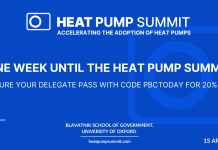The 2024 release includes Vectorworks Architect, Landmark, Spotlight, Design Suite, Fundamentals, ConnectCAD, Braceworks and Vision
Vectorworks 2024 is now available, bringing a range of exciting and innovative technology updates designed to minimize labor, boost efficiency, increase precision and elevate organizational capabilities.
The English-language version of the design software aims to streamline designer’s workflows from start to finish, whilst empowering them to maximise the creative potential of their projects.
“Our goal is to empower designers with tools and resources that boost their creativity,” said Vectorworks chief technology officer Steve Johnson. “With Vectorworks 2024, we have taken this mission to new heights through groundbreaking new features, user experience enhancements and a strong focus on quality and performance. These advances will significantly accelerate our users’ design experiences, from the initial spark of an idea to the ultimate realization of a project.”
New, faster functionalities for designers
From a modernized user interface to the introduction of Viewport Styles and continued dedication to providing a data difference, designers will have access to new functionalities that enable efficient exploration of design concepts with this latest version, enabling a more rapid design development and documentation process.
The reorganized View and Mode bars offer users a wide range of tools for easy access and organization. The new option to save custom viewport settings as styles allows for easy transfer between viewports, reducing errors and increasing efficiency. Referencing Excel files’ data enhances connectivity and collaborative data capabilities.
Plus, improvements to Shaded rendering enable designers to achieve higher levels of realism and confidently assess their designs with improved shadow casting and camera settings.
Vectorworks 2024 enables customers to experience more freedom when transforming models with the new 3D Dragger. With re-engineered section viewport rendering, they’ll also be able to navigate rendered sections or clipped models quicker than ever before.
Optimization of DWG import/export capabilities eliminates the tedious task of file cleanup, and a simplified file structure that includes graphic overrides of layer and class settings offers faster workflows.
Vectorworks 2024 gives architects unprecedented flexibility
Architects require flexibility to bring their best ideas to life, and Vectorworks 2024 includes improvements specifically intended to meet this necessity.
The new version significantly upgrades users’ BIM workflows with features and tools that save time while they design and help reduce errors in the modeling and documentation process.
Users will find increased detail and material specification levels for doors and windows, enhanced stair functionality, improved graphic legend capability and robust, newly redefined parametric railing and cabinet objects.
Improvements to the Wall tool allow designers to stay in their creative flow, switch linear and curved wall modes seamlessly and apply multiple configurations of wall component returns to inserted objects, offering flexibility with less effort.
Additional improvements to wall, slab and roof texturing make applying textures to these architectural objects simpler, letting users focus on more complex construction details.
With new structural member improvements, customers will find more significant control over 2D and 3D attributes, material, shape and size for styled and instance-based parameters. And with control of auto-joining, they will streamline their documentation with these objects.
A higher level of detail in material specifications refine the design process
Vectorworks is dedicated to equipping landscape architects and designers with user-friendly tools that seamlessly incorporate BIM into their workflows. Improved visual and organizational capabilities, plus a new automated Fence tool, help users take their creativity further in Vectorworks 2024.
The automated Fence tool saves significant time while designing in 2D or 3D and reduces the chance of errors in material specifications. The new Landmark Color Palette provides an efficient nature-focused color selection experience.
Users can easily access the specific colors they need to communicate design intentions. Legends for Site Model Analysis also offer the ability to communicate design decisions promptly and effectively.
Users will have better control over the graphical output of site model snapshots with the ability to include a legend to help clients better understand annotations, and a highly customizable color scale ensures users can include critical information about slope ranges and elevation values.
Increased inventory tracking streamlines live event workflows
The latest improvements from Vectorworks 2024 bring everyday quality and performance improvements to lighting and live event workflows, reducing the amount of manual work so live event professionals can accurately deliver designs to clients and collaborators more efficiently.
The new Equipment Lists feature unifies the equipment and inventory tracking process, providing the tools to plan and document equipment and streamlining the preproduction process.
For ConnectCAD users, the “Share Reports” command uploads design data to Vectorworks Cloud Services as a configurable worksheet to view in a web browser on any device, and the new unified 3D Rack workflow saves even more time, providing the ability to quickly design and edit equipment racks in 3D with required 2D objects created automatically.
You can experience Vectorworks 2024 now
The release of localized language versions will begin in October and conclude in the first quarter of 2024.
Vectorworks Service Select and subscription users can download Vectorworks 2024 when the product is released in their local markets.
You can try out a free trial of Vectorworks 2024 here.